Video Component
What is the Video Component
The video component in the instance of Cascade CMS allows you to embed a video from Youtube or Kaltura Mediaspace into a webpage.
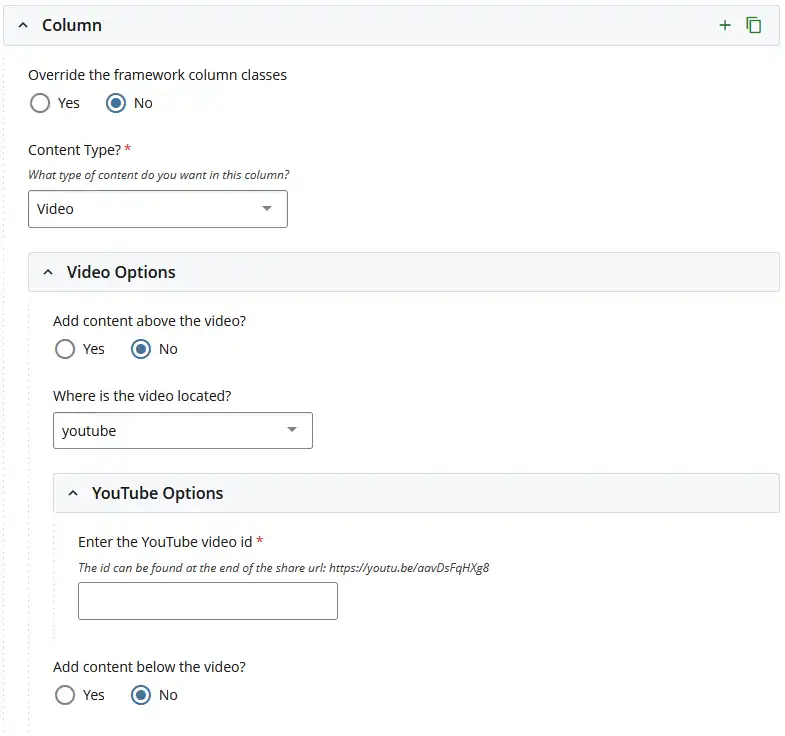
How to add a video to a webpage
In order to add a "Video" component to a page select the "Video" column type in the page builder of the Cascade CMS page edit modal.
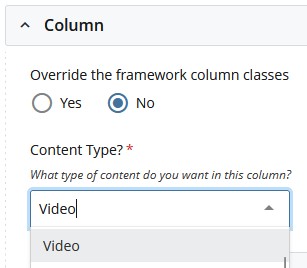
For a Youtube video
You will only need to enter the video id. This can be found at the end of the share url from your video that is on youtube.
For example
- If your share url is: https://www.youtube.com/watch?v=RfjkZIBk_gg
- The video id would be: RfjkZIBk_gg
For a Kaltura Mediaspace video
You will need to copy the embed code from the video and paste that into the Cascade textbox.
- Log into Mediaspace
- Navigate to the video you want to add
- Click on Share tab under the video
- Click on Embed tab
- Copy the embed code
- Paste it into Cascade

Paste the embed code into this textbox in Cascade CMS.
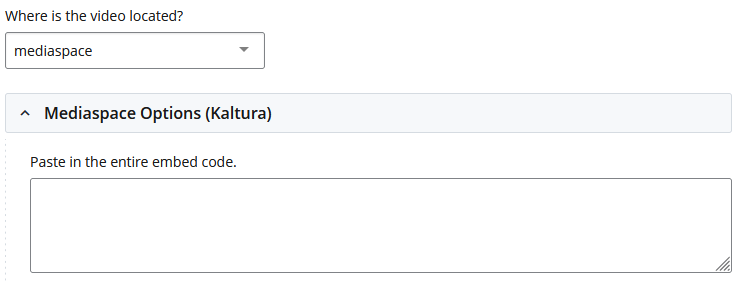
Last Modified: 3/19/24 9:28 AM | Website Feedback


