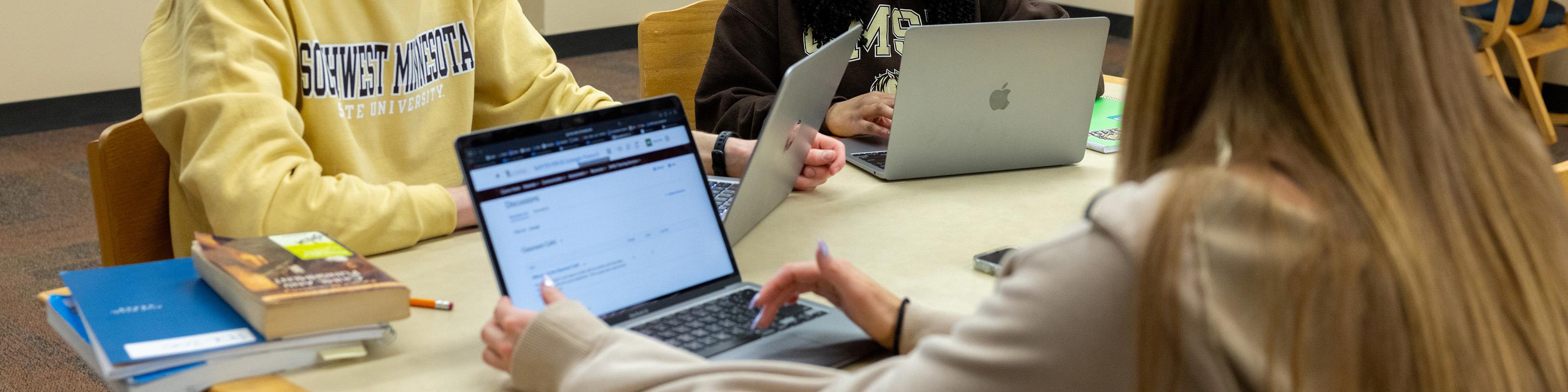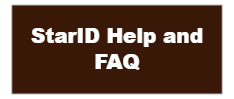StarID
StarID is the central authentication system for the Minnesota State Colleges and Universities system. It allows everyone to log in to e-services, D2L Brightspace, university email, and any campus computer with a single username and password. Activate your StarID before you can log in.
Students
Verify your identity in one of three ways:
- Tech ID (Student ID):
- Enter your eight-digit Student ID
- Select your school
- Enter the requested information and set your password
- Library Card Barcode:
- Enter the 14-digit barcode from your library card
- Select your school
- Enter the requested information and set your password
- Personal Email Address:
- Enter the email address associated with your e-services account
- A verification code will be sent to that address
- Use the "Verification Code" option to continue
After verifying your identity, you'll receive your StarID. Set a strong password to complete the activation and start logging in.
Faculty and Staff
Verify your identity in one of three ways:
- Tech ID (Employee ID):
- Enter your Employee ID
- Select your school
- Enter the requested information and set your password
- State Employee Number:
- Enter your State Employee Number
- Select your school
- Enter the requested information and set your password
- Library Card Barcode:
- Enter the 14-digit barcode from your library card
- Select your school
- Enter the requested information and set your password
Why StarID?
- Simplify your login experience: Use one username and password across all Minnesota State campuses. No more juggling multiple logins and passwords!
- Seamless access to resources: Gain instant access to essential applications and services with your StarID.
- System-wide portability: Your StarID is valid across all Minnesota State institutions, offering consistent access throughout your academic journey.
Last Modified: 3/18/24 2:28 PM | Website Feedback