Guest Network Access
Welcome to Southwest Minnesota State University! Visitors can access our network using the SMSU-Guests Wi-Fi. To connect, you’ll need a valid email address.
You can download the instruction on how to Access the SMSU network as a Guest here
Setup Instructions:
- Go to your Wi-Fi settings and select SMSU-Guests Wi-Fi.
- The sign-in portal will display options to sign in with email or as a guest.
- Select the Sign-in with email option and follow the instructions provided.
To sign in with email:
- Provide your name and email address.
- Select “Send Access Code.” You’ll receive an email from no-reply@mist.com.
- Select “I have an access code.” Enter the access code from the email in the form field.
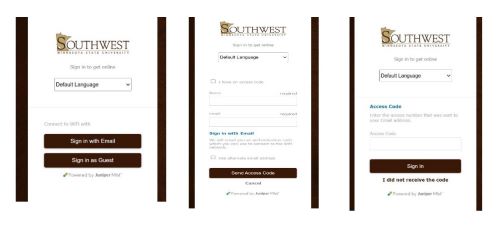
Last Modified: 9/19/24 9:48 AM | Website Feedback


